FM-DX Webserver
FM-DX Webserver, an innovative project by Marek Farkaš (Noobish), enables users to remotely connect to other users’ receivers and explore their frequency bands as if they were on-site.
A server map is available at servers.fmdx.org, where you can view all the public servers hosted by community members. Connecting to a remote server is straightforward: simply click on a server and navigate to the "Connect" button on the right side of the screen.
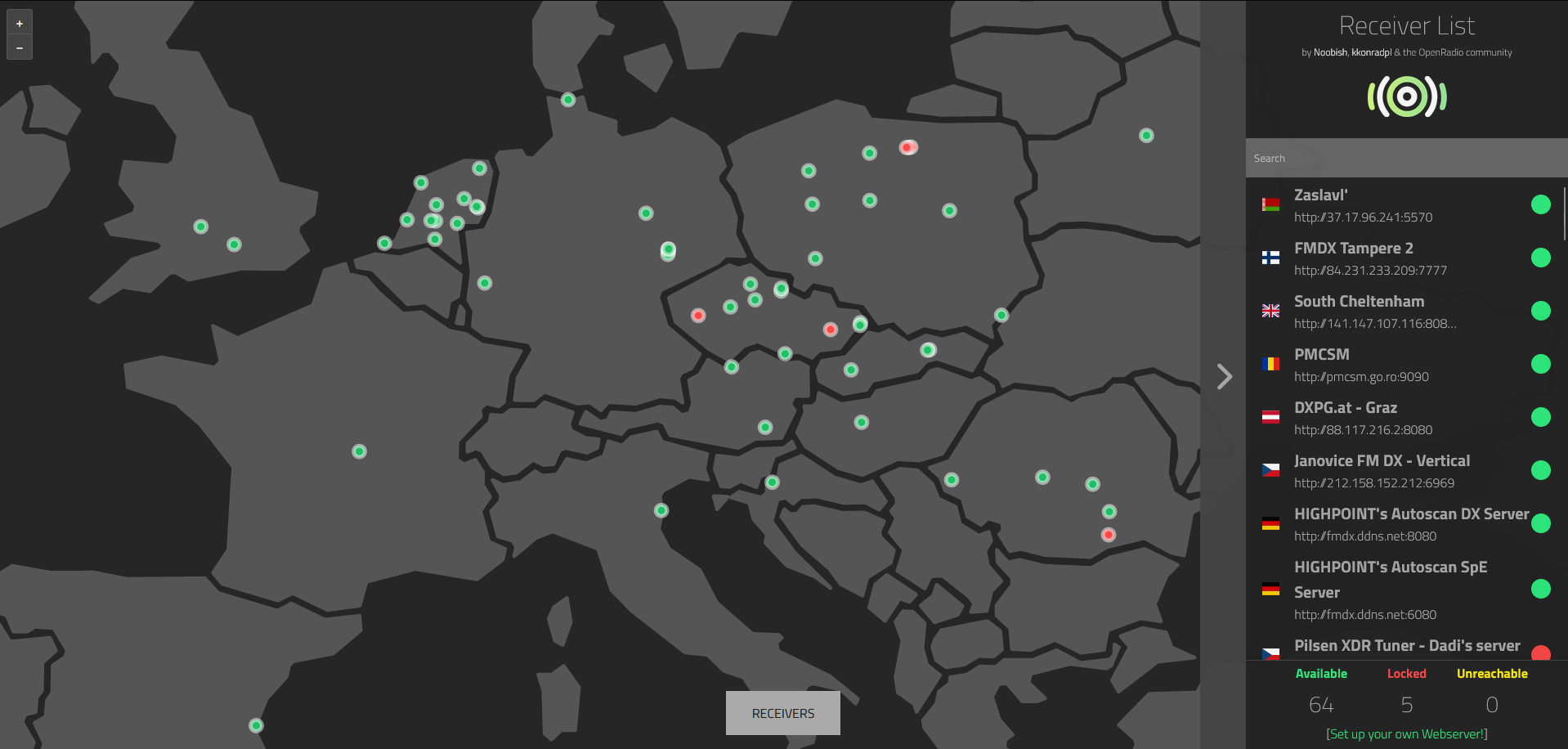
FM-DX Webserver features an intuitive user interface and a variety of useful tools, including a built-in audio stream, a comprehensive admin panel and a chat window. An integrated algorithm automatically displays key transmitter information based on PI codes and RDS data.
For those interested in further customization, the community offers a selection of user-made widgets, including station logos, custom UI elements or weather.
We are open for pull requests as well!
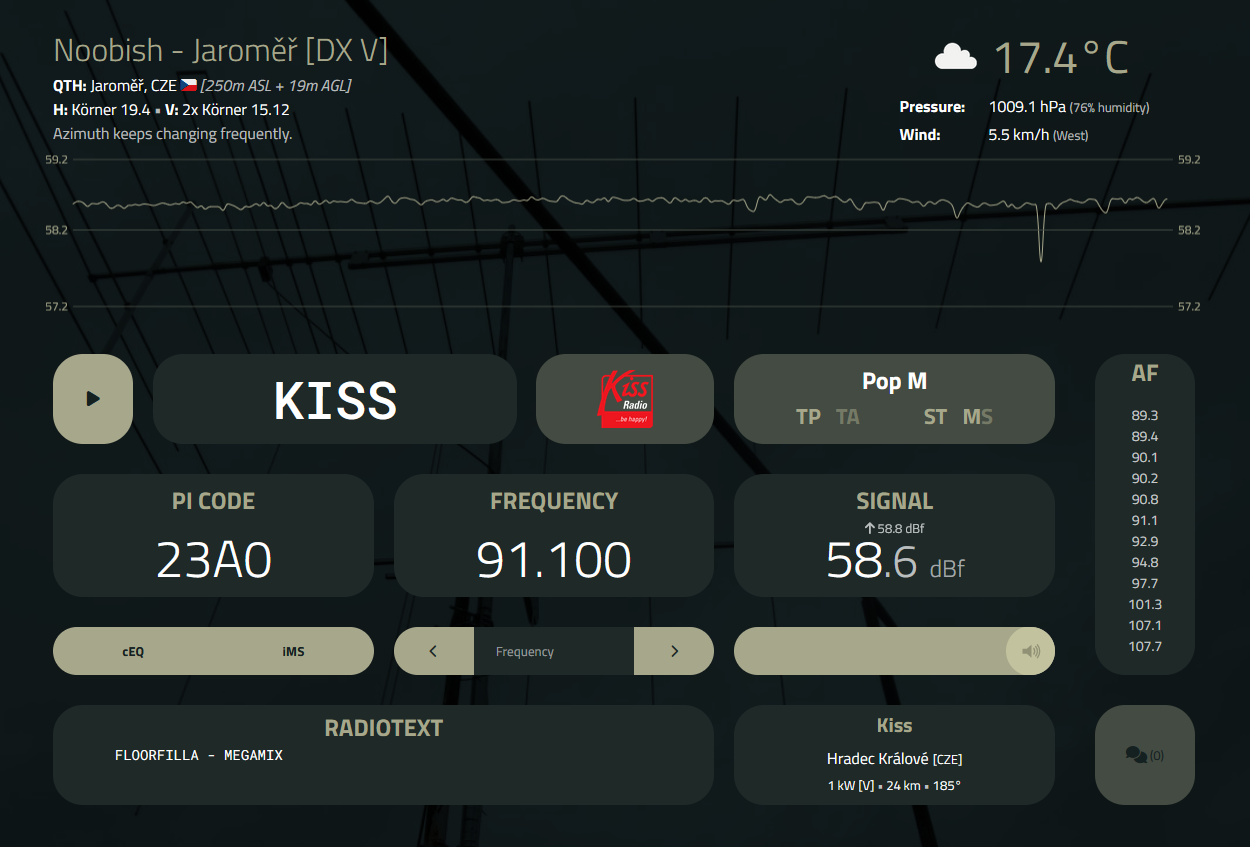
To host your own server, you need a compatible receiver, a computer, and a public IP address (alternatively, this can be bypassed using a tunnel).
One of the key advantages of FM-DX Webserver is its browser-based functionality, allowing you to tune in from any modern device, including smartphones and tablets. The software is cross-platform, supporting both Windows and Linux operating systems.
Setup Info
Public webserver hosting rules (maps)
Hosting a webserver publicly with it being on the maps comes with some rules. If you break these rules, you might be banned from adding a webserver to the maps.
If you are using this app privately, or you are just a regular user, in most cases you have nothing to worry about
- Your server name/description should give users a basic idea of what it's about
- Political/religious references & offensive or misleading server text is not allowed
- Server mods that break the webserver's functionality are not allowed
- Modifying the metadata that is being sent to maps is not allowed
- Removing basic features of the webserver is not allowed
- All modifications must be made in the form of a plugin, unless it's not possible (may happen in some cases)
- The FMDX.org team reserves the right to suspend the server owner from maps if they find the server/owner suspicious in any case
This project was created by Marek Farkaš (Noobish) & the FMDX community.
If you'd like to support the creator directly, please use the button below.

Your donations are appreciated! ❤️